No products in the cart.
Service FAQ

Questions (FAQ) Service
Introduction Service
Inquiry
Frequently Asked Questions (FAQ)
ECG / Spirometer

Patient Monitor

Fetal Monitor

Power Problem / Power does not turn ON (★★★★★)
Please replace the adaptor and if the same symptom persists, please consult with our representative.
➡ We recommend using the company’s adaptor.
Printing Problem / Printer does not print right or does not print at all.(★★★)
There is a high chance that the printer is broken.
Printing Problem / Printer automatically prints.
Please disable the printing alarm. Select the bell on the left using the rotary → Select ‘ALARM PRINT OFF’ →
Select ‘MAIN MENU’
NIBP / Measurement cannot be taken. (★★★)
There might be a change in the cuff size setup.
➡ Select the NIBP on the right using the rotary→ Select the right cuff size at ‘CUFF SIZE’ menu Cuff Size : NEO(newborn) / PED(Pediatric) / ADT(Adult)
If it’s not resolved, reset to default.
➡ Select NiBP category on the right using the rotary → Select INFLATION SET : 170mmHg→ Select OK
Exchange the cuff and if the symptoms are same, please consult with our representative.
NIBP / Method to measure blood pressure automatically
Select the blood pressure shape on the right→ Set the automatic measuring time → select OK
For example : Measurement can taken once every hour if the setup was in intervals of 60 min.
SPO2 / The volume is low when measurement happens
Setup the volume.
➡ Select SpO2 on the right using the rotary→ Select RATE VOLUME→ Select MAIN MENU
SPO2 / Measurement cannot be taken. (★★★)
Try to exchange the finger probe sensor and if the symptoms persist, please consult with our representative.
Printing Problem / Printer does not print right or does not print at all.(★★★)
There is a high chance that the printer is broken.
➡ Please consult with our representative.
NIBP / Measurement cannot be taken. (★★★)
There might be a change in the cuff size setup.
➡ Select the NIBP on the right using the rotary→ Select the right cuff size at ‘CUFF SIZE’ menu Cuff Size : NEO(newborn) / PED(Pediatric) / ADT(Adult)
If it’s not resolved, reset to default.
➡ Select NiBP category on the right using the rotary → Select INFLATION SET : 170mmHg→ Select OK
Exchange the cuff and if the symptoms are same, please consult with our representative.
NIBP / Method to measure blood pressure automatically
Select the blood pressure shape on the right→ Set the automatic measuring time → select OK
For example : Measurement can taken once every hour if the setup was in intervals of 60 min.
SPO2 / The volume is low when measurement happens
Setup the volume.
➡ Select SpO2 on the right using the rotary→ Select RATE VOLUME→ Select MAIN MENU
SPO2 / Measurement cannot be taken. (★★★)
Try to exchange the finger probe sensor and if the symptoms persist, please consult with our representative.
Etc. / Measurements cannot be taken and message 'ALL ALARMS OFF' shows.
Select the human figure on the left using the rotary. →Select ‘ADMIT’ →
Select’Yes’
Etc. / How to change the language
Select Gear wheels shape → Select ‘Setup’ → Select ‘System Information’→
Select the wanted Language → Select ‘OK’
Power Problem / Power does not turn ON (★★★★★)
Please replace the adaptor and if the same symptom persists, please consult with our representative.
➡ We recommend using the company’s adaptor.
Printing Problem / Printer does not print right or does not print at all.(★★★)
There is a high chance that the printer is broken.
➡ Please consult with our representative.
Printing Problem / Printer automatically prints.
Please disable the printing alarm.
Select the bell on the left using the rotary → Select ‘ALARM PRINT OFF’ →
Select ‘MAIN MENU’
NIBP / Measurement cannot be taken. (★★★)
There might be a change in the cuff size setup. ➡ Select the NIBP on the right using the rotary→ Select the right cuff size at ‘CUFF SIZE’ menu
Cuff Size : NEO(newborn) / PED(Pediatric) / ADT(Adult)
If it’s not resolved, reset to default.
➡ Select NiBP category on the right using the rotary → Select INFLATION
SET : 170mmHg→ Select MAIN MENU
Exchange the cuff and if the symptoms are same, please consult with our representative.
SPO2 / The volume is low when measurement happens
Setup the volume.
➡ Select SpO2 on the right using the rotary→ Select RATE VOLUME→ Select MAIN MENU
SPO2 / There is no alarm sounds.
➡Select SpO2 on the right using the rotary → Select ALARM → Set ALARM SOUND to ON → Select MAIN MENU
SPO2 / Measurement cannot be taken. (★★★)
Try to exchange the finger probe sensor and if the symptoms persist, please consult with our representative.
Power Problem / Power does not turn ON (★★★★★)
Please replace the adaptor and if the same symptom persists, please consult with our representative.
➡ We recommend using the company’s adaptor.
Printing Problem / Printer does not print right or does not print at all.(★★★)
There is a high chance that the printer is broken.
➡ Please consult with our representative.
NIBP / Measurement cannot be taken. (★★★)
There might be a change in the cuff size setup.
➡ Select the NIBP on the right using the rotary→ Select the right cuff size at ‘CUFF SIZE’ menu Cuff Size : NEO(newborn) / PED(Pediatric) / ADT(Adult)
If it’s not resolved, reset to default.
➡ Select NiBP category on the right using the rotary → Select INFLATION SET : 170mmHg→ Select OK
Exchange the cuff and if the symptoms are same, please consult with our representative.
NIBP / Method to measure blood pressure automatically
Select the blood pressure shape on the right→ Set the automatic measuring time → select OK
For example : Measurement can taken once every hour if the setup was in intervals of 60 min.
SPO2 / There is no sound.
Setup the volume.
➡ Select SpO2 on the right using the rotary→ Select RATE VOLUME→ Select MAIN MENU
SPO2 / Measurement cannot be taken. (★★★)
Try to exchange the finger probe sensor and if the symptoms persist, please consult with our representative.
Etc. / Measurements cannot be taken and message 'ALL ALARMS OFF' shows.
Select the human figure on the left using the rotary. →Select ‘ADMIT’ → Select’Yes’
Etc. / How to change the language
Select Gear wheels shape → Select ‘Setup’ → Select ‘System Information’→ Select the wanted Language → Select ‘OK’
Power Problem / Power does not turn ON (★★★★★)
Please replace the adaptor and if the same symptom persists, please consult with our representative.
➡ We recommend using the company’s adaptor.
Printing Problem / Printer does not print right or does not print at all.(★★★)
There is a high chance that the printer is broken.
➡ Please consult with our representative.
Printing Problem / Printer automatically prints.
Please disable the printing alarm.
Select the bell on the left using the rotary → Select ‘ALARM PRINT OFF’ → Select ‘MAIN MENU’
NIBP / Measurement cannot be taken. (★★★)
There might be a change in the cuff size setup.
➡ Select the NIBP on the right using the rotary→ Select the right cuff size at ‘CUFF SIZE’ menu Cuff Size : NEO(newborn) / PED(Pediatric) / ADT(Adult)
If it’s not resolved, reset to default.
➡ Select NiBP category on the right using the rotary → Select INFLATION SET : 170mmHg→ Select MAIN MENU
Exchange the cuff and if the symptoms are same, please consult with our representative.
SPO2 / There is no sound.
Setup the volume.
➡ Select SpO2 on the right using the rotary→ Select RATE VOLUME→ Select MAIN MENU
SPO2 / Measurement cannot be taken. (★★★)
Try to exchange the finger probe sensor and if the symptoms persist, please consult with our representative.
Etc. / Measurements cannot be taken and message 'ALL ALARMS OFF' shows.
Select the human figure on the left using the rotary. →Select ‘ADMIT’ → Select ‘Yes’
Power Problem / Power does not turn ON (★★★★★)
Please replace the adaptor and if the same symptom persists, please consult with our representative.
➡ We recommend using the company’s adaptor.
Printing Problem / Printer does not print right or does not print at all.(★★★)
There is a high chance that the printer is broken.
➡ Please consult with our representative.
NIBP / Measurement cannot be taken. (★★★)
Reset to default. If it’s not resolved, reset to default.
➡ Select NiBP category on the right using the rotary → Select INFLATION SET : 170mmHg→ Select OK
Exchange the cuff and if the symptoms are same, please consult with our representative.
NIBP / Method to measure blood pressure automatically
Select the blood pressure shape on the right→ Set the automatic measuring time → select OK
For example : Measurement can taken once every hour if the setup was in intervals of 60 min.
SPO2 / There is no sound.
Setup the volume.
➡ Select SpO2 on the right using the rotary→ Select RATE VOLUME→ Select MAIN MENU
SPO2 / Measurement cannot be taken. (★★★)
Try to exchange the finger probe sensor and if the symptoms persist, please consult with our representative.
Etc. / Measurements cannot be taken and message 'ALL ALARMS OFF' shows.
Select the human figure on the left using the rotary. →Select ‘ADMIT’ → Select ‘Yes’
Etc. / How to change the language
Select Gear wheels shape → Select ‘Setup’ → Select ‘System Information’→ Select the wanted Language → Select ‘OK’
Power Problem / Power does not turn ON (★★★★★)
Please replace the adaptor and if the same symptom persists, please contact our representative.
➡ We recommend using the company’s adaptor.
Measurement problem / The numerical value is abnormal (★★★)
If the symptoms are the same after replacing the Finger Probe in use, contact our representative
Speaker problem / The alarm would not go off.
Menu → Alarm→ Select Alarm ON
➡ Consult our representative
Oxy9Wave Video Menual
Power Problem / Power does not turn ON (★★★★★)
Please exchange the power cord and request for service if the symptoms are same.
Waveform Problem / The waveform is abnormal even if the inspection has carried out normally. (★★★★★)
After resetting the device, please check the measuring method first, then proceed to check up.
➡If the symptom still does not go away : Please replace if there is an extra ECG cable.
➡ If the symptom still does not go away : It needs a full inspeciton. How to reset the device : Please press #7 button for 5-10 seconds and then let go to reset the device. Please press #7 button and setup to II.
Printing Problem / Printed output is blurry or the printer does not print. (★★★)
Please check if the printing paper is set backwards. (Put the printing paper’s coating side up and place it slightly out of the printer.)
➡ If the symptom still does not go away: Please wipe the TPH part assembled on the printer cover.
➡ If the symptom still does not go away : Please check if the printer cover makes a click sound when it is being shut.
Etc. / Diagnostics does not print.
Menu Key(○+▽)→Blinking PAT → Press 2 times using the right arrow→ Select PRN →
Press once using the left arrow→Check the DIAG(ON/OFF)→Set to ON.
Etc. / Date and time cannot be saved. (★★★)
Even if the device is OFF, the date and time changes due to the internal battery. If the date and time is the same as when it was when turning off, please request for service as the internal battery needs to be charged.
CardioCare2000 Video Menual
Power / Power does not turn ON (★★★★★)
Please exchange the power cord and request for service if the symptoms are same.
Waveform / The waveform is abnormal even if the inspection has carried out normally. (★★★★★)
Setup the waveform size to 10mm/mv on the left bottom part of the ECG Screen → Setup the waveform speed to 25mm/s →Select the date on top of the ECG screen → Select ‘Basic Setup’ on the left →Select ‘Filter Setup’ → Select LPF 150Hz → Select AC 60Hz → Select ‘Base ON’ → Select ‘Muscle Off’ → Select Ok→ Select Exit
➡ If the symptom still does not go away : Please replace the ECG cable if there is an extra.
➡If the symptom still does not go away : Please consult with our representative.
Transfer Problem / Data does not transfer to the PC(★★★)
Select the date on the top of the ECG Screen → Select the Basic Setup on the left →Setup the date on the menu ‘Date’ → Select Ok→ Select Exit
➡ If the symptom still does not go away : Please consult with our representative.
Printer / Printed output is blurry or the printer does not print. (★★★)
Please check if the printing paper is set backwards. (Put the printing paper’s coating side up and place it slightly out of the printer.)
➡ If the symptom still does not go away: Please wipe the TPH part assembled on the printer cover.
➡ If the symptom still does not go away : Please check if the printer cover makes a click sound when it is being shut.
➡ If the symptom still does not go away : Please consult with our representative.
Etc. / Touch does not work well. (★★★)
Select the date on top of the ECG screen → Select ‘Basic Setup’ on the left of the screen → Select ‘Touch Setup’ → Click the checkbox on the top left of the screen using a pen → Click the checkbox on the bottom right of the screen using a pen → Select Ok→ Select Exit
➡ If the symptom still does not go away : It needs a full inspeciton.
Etc. / Date and time cannot be saved. (★★★)
Even if the device is OFF, the date and time changes due to the internal battery. If the date and time is the same as when it was when turning off, please request for service as the internal battery needs to be charged.
Etc. / Inspection data cannot be saved
Select ‘Setup’ on the bottom of the screen → Select ‘Basic Setup’ on the left of the screen → Select ‘Touch Screen’ → Select ‘Save On’→ Select Ok→ Select Exit
➡ If the symptom still does not go away → Select ‘Net-Work’ on the left of the screen→Select ‘Data Delete Off’ →Select Ok→ Select Exit
If the symptom still does not go away : Please consult with our representative.
CardioTouch3000 Video Manual
Power / Power does not turn ON (★★★★★)
Please exchange the power cord and request for service if the symptoms are same.
Transfer Problem / Data does not transfer to the PC (★★★)
Select the date on the top of the ECG Screen → Select the Basic Setup on the left →Setup the date on the menu ‘Date’ → Select Ok→ Select Exit
➡ If the symptom still does not go away : Please consult with our representative.
Printer / Printed output is blurry or the printer does not print. (★★★)
Please check if the printing paper is set backwards. (Put the printing paper’s coating side up and place it slightly out of the printer.)
➡ If the symptom still does not go away: Please wipe the TPH part assembled on the printer cover.
➡ If the symptom still does not go away : Please check if the printer cover makes a click sound when it is being shut.
➡ If the symptom still does not go away : Please consult with our representative. 2. Select (6Ch+1rhy) in the list category on the right of the ECG screen → Select ‘Print On’ → Select ‘Ok’
➡ If the symptom still does not go away : Please consult with our representative.
Waveform / The waveform is abnormal even if the inspection has carried out normally. (★★★★★)
“Setup the waveform size to 10mm/mv on the left bottom part of the ECG Screen → Setup the waveform speed to 25mm/s →Select the date on top of the ECG screen → Select ‘Basic Setup’ on the left →Select ‘Filter Setup’ → Select LPF 40 Hz or 150Hz → Select AC 60Hz → Select ‘Base ON’ → Select ‘Muscle Off’ → Select Ok→ Select Exit
➡ If the symptom still does not go away : Please replace the ECG cable if there is an extra.
➡If the symptom still does not go away : Please consult with our representative.
Etc. / Touch does not work well. (★★★)
Select the date on top of the ECG screen → Select ‘Basic Setup’ on the left of the screen → Select ‘Touch Setup’ → Click the checkbox on the top right of the screen using a pen → Click the checkbox on the bottom left of the screen using a pen → Select Ok→ Select Exit
➡ If the symptom still does not go away : It needs a full inspeciton.
Etc. / Date and time cannot be saved. (★★★)
Even if the device is OFF, the date and time changes due to the internal battery. If the date and time is the same as when it was when turning off, please request for service as the internal battery needs to be charged.
Etc. / Inspection data cannot be saved
Select ‘Setup’ on the bottom of the screen → Select ‘Basic Setup’ on the left of the screen → Select ‘Touch Screen’ → Select ‘Save On’→ Select Ok→ Select Exit
➡ If the symptom still does not go away → Select ‘Net-Work’ on the left of the screen→Select ‘Data Delete Off’ →Select Ok→ Select Exit
If the symptom still does not go away : Please consult with our representative.
SPIRO / Only the Best measurement shows on the inspection data.
Select ‘Setup’ on ‘SPIRO’ top screen of SPIRO screen →Select ‘Basic Setup’ on the left of the screen → Select ‘FVC Graph All’ → Select ‘Ok’ → Select ‘Exit’
Cardio7 Video Manual
Power / Power does not turn ON (★★★★★)
Please exchange the power cord and request for service if the symptoms are same.
Transfer Problem / Data does not transfer to the PC(★★★)
Select the date on the top of the ECG Screen → Select the Basic Setup on the left →Setup the date on the menu ‘Date’ → Select Ok→ Select Exit
➡ If the symptom still does not go away : Check if the LAN cable light is on.
➡ If the symptom still does not go away : Please consult with our representative.
Printer / Printed output is blurry or the printer does not print.
Please check if the printing paper is set backwards. (Put the printing paper’s coating side up and place it slightly out of the printer.)
➡ If the symptom still does not go away: Please wipe the TPH part assembled on the printer cover.
➡ If the symptom still does not go away : Please check if the printer cover makes a click sound when it is being shut.
➡ If the symptom still does not go away : Please consult with our representative.
Waveform / The waveform is abnormal even if the inspection has carried out normally. (★★★★★)
Setup the waveform size to 10mm/mv on the left bottom part of the ECG Screen → Setup the waveform speed to 25mms →Select the date on top of the ECG screen → Select ‘Basic Setup’ on the left →Select ‘Filter Setup’ → Select Base 0.2Hz → Select AC 60Hz → Select 40Hz or 150 Hz -→ Select ‘EMG Off’ → Select Ok→ Select Exit
➡ If the symptom still does not go away : Please replace the ECG cable if there is an extra.
➡If the symptom still does not go away : Please consult with our representative.
Etc. / Diagnosis cannot be printed.
Select ‘Setup’ on the bottom of the screen → Select ‘Record’ on the left of the screen → Select ‘Diagnosis Professional or Standard’ → Select Ok→ Select Exit
Etc. / Touch does not work well. (★★★)
Select ‘Setup’ on the bottom of the screen → Select ‘Basic Setup’ on the left of the screen → Select ‘Touch Screen’
→ Click the checkbox on the top right of the screen using a pen → Click the checkbox on the top left of the screen using a pen→ Click the checkbox on the bottom left of the screen using a pen → Click the checkbox on the bottom right of the screen using a pen → Select Ok→ Select Exit
➡ If the symptom still does not go away : It needs a full inspeciton.
Etc. / Inspection data cannot be saved
To save, press the ‘Auto’ button to start the inspection
➡ If the symptom still does not go away :Select ‘Setup’ on the bottom of the screen → Select ‘Record’ on the left of the screen → Select ‘ECG Store Yes’ → → Select Ok→ Select Exit
➡If the symptom still does not go away: Select date on the bottom of the ECG screen→ Select Network on the left of the screen→ Select ‘Data Delete Off’→ Seleck OK-→Select Exit
➡ If the symptom still does not go away : Due to no memory, select ‘Main’ on the bottom of the screen → Select File→ Select the data that is unecessary and click ‘Delete’
Etc. / The printer prints 2 times the size of A4 paper.
Select ‘Setup’ on the bottom of the screen → Select ‘ECG” on the left of the screen→ Select ‘Print’ → Select ‘Beat Form Off’ → Select OK -→ Select Exit If the symptom still does not go away :Select ‘Setup’ on the bottom of the screen → Select ‘ECG’→ Select ‘Print’ → Select ‘Paper Size A4’ → Select Ok
Etc. / Date and time cannot be saved. (★★★)
Even if the device is OFF, the date and time changes due to the internal battery. If the date and time is the same as when it was when turning off, please request for service as the internal battery needs to be charged.
SPIRO / Only the Best measurement shows on the inspection data.
Select ‘Setup’ on ‘SPIRO’ top screen of SPIRO screen →Select ‘Basic Setup’ on the left of the screen → Select ‘FVC Graph All’ → Select ‘Ok’ → Select ‘Exit’
SPIRO / The handle cannot be detected.
Select ‘Setup’ on the bottom of the SPIRO screen→ Check the device version (ex. 2.25) 1. If the device’s version is over 2.25
➡ If the handle is an USB type → Select ‘Setup’ on the bottom of the SPIRO screen → Select ‘lung capacity (ECG)’ on the left of the screen-→ Select ‘Handle Type USB’ → Select ‘Ok’ → Select Exit
➡ If the handle is a serial type → Select ‘Setup’ on the bottom of the SPIRO screen → Select ‘lung capacity (ECG)’ on the left of the screen-→ Select ‘Handle Type Serial’ →Select ‘Ok’ → Select Exit
➡ If the symptom still does not go away : Please consult with our representative.
Power / Power does not turn ON (★★★★★)
Please exchange the power cord and request for service if the symptoms are same.
Transfer Problem / Data does not transfer to the PC(★★)
Select ‘Setup’ on the bottom of the ECG screen→ Setup the date on the menu ‘Date’ → Select Ok→ Select Exit
➡ If the symptom still does not go away : Please consult with our representative.
Waveform / The waveform is abnormal even if the inspection has carried out normally. (★★★★★)
Setup the waveform size to 10mm/mv on the left bottom part of the ECG Screen → Setup the waveform speed to 25mm/s →Select ‘ECG’ on bottom of the screen → Select Base 0.2Hz→ Select AC 60Hz → Select 40Hz or 150 Hz -→ Select ‘EMG Off’ → Select Ok→ Select Exit
➡ If the symptom still does not go away : Please replace the ECG cable if there is an extra.
➡If the symptom still does not go away : Please consult with our representative.
Etc. / Touch does not work well. (★★★)
Select ‘Setup’ on the bottom of the screen → Select ‘Basic Setup’ on the left of the screen → Select ‘Touch Screen’ → Click the checkbox using a pen → Select Ok→ Select Exit
➡ If the symptom still does not go away : It needs a full inspeciton.
Etc. / Inspection data cannot be saved
To save, press the ‘Auto’ button to start the inspection
➡ If the symptom still does not go away :Select ‘Setup’ on the bottom of the screen → Select ‘System’ → Select ‘AUTO’ key → Select ‘Store’ ON
➡ If the symptom still does not go away :Select ‘Setup’ on the bottom of the screen → Select ‘File’ → Select ‘Export’ on the left → Keep delete disabled
➡ If the symptom still does not go away : Since there is no memory space, click ‘GO TO’ on the bottom of the ECG screen→Select ‘File’ → Select uneccesary data and click ‘delete’
Etc. / Date and time cannot be saved. (★★★)
Even if the device is OFF, the date and time changes due to the internal battery. If the date and time is the same as when it was when turning off, please request for service as the internal battery needs to be charged.
SPIRO / Only the Best measurement shows on the inspection data.
Select ‘Setup’ on ‘SPIRO’ top screen of SPIRO screen →Select ‘Basic Setup’ on the left of the screen → Select ‘FVC Graph All’ → Select ‘Ok’
→ Select ‘Exit’
SPIRO / The handle cannot be detected.
Take out the handle and put it back on to see if the symptom went away.
If not please consult with our representative.
Cardio10 Video Manual
Power Problem / Power does not turn ON (★★★★★)
Please replace the adaptor and if the same symptom persists, please contact our representative.
➡ We recommend using the company’s adaptor.
Printing Problem / Printer does not print right or does not print at all.(★★★)
Please check if the printing paper is set backwards. (Put the printing paper’s coating side up and place it slightly out of the printer.)
➡ If the symptom still does not go away: Please wipe the TPH part assembled on the printer cover.
➡ If the symptom still does not go away : Please check if the printer cover makes a click sound when it is being shut.
➡ If the symptom still does not go away : There is a chance that the printer is broken.
If the symptoms persist, please contact our representative.
Ect. / TOCO cannot be measured. (★★★)
Please exchange the TOCO and if symptoms still persist, please contact our representative.
Ect. / US cannot be measured. (★★★)
Please exchange the US and if symptoms still persist, please contact our representative.
Ect. / Setting the alarm for US
Select US on the top right side→ Setup FHR LOW, FHR HIGH → Select OK
Ect. / Printer automatically prints.
Select print ‘1CM/MIN’ on the bottom right of the screen → Setup printing time on ‘AUTO PERIOD PRINT REAL TIME’ → Select OK
Ect. / Date and time cannot be saved. (★★)
Even if the device is OFF, the date and time changes due to the internal battery. If the date and time is the same as when it was when turning off, please request for service as the internal battery needs to be charged.
Ect. / The button cannot be pressed.
FC1400 Video Menual
Power Problem / Power does not turn ON (★★★★★)
Please replace the adaptor and if the same symptom persists, please contact our representative.
➡ We recommend using the company’s adaptor.
Printing Problem / Printer does not print right or does not print at all.(★★★)
Please check if the printing paper is set backwards. (Put the printing paper’s coating side up and place it slightly out of the printer.)
➡ If the symptom still does not go away: Please wipe the TPH part assembled on the printer cover.
➡ If the symptom still does not go away : Please check if the printer cover makes a click sound when it is being shut.
➡ If the symptom still does not go away : There is a chance that the printer is broken.
If the symptoms persist, please contact our representative.
Ect. / TOCO cannot be measured. (★★★)
Select MAIN MENU on the bottom left → Select ‘System’→ Select ‘Factory’ → Input password: ( for example: if today is December 12th, input 1212) and press ‘OK’→ If TOCO is #1, setup TOCO new probe ON or if TOCO is #2, setup TOCO new probe OFF →Select EXIT
➡ If the symptoms persists :
Please exchange the TOCO and if symptoms still persist, please contact our representative.
Ect. / US cannot be measured. (★★★)
Please exchange the US and if symptoms still persist, please contact our representative.
Ect. / Setting the alarm for US
Select MAIN MENU on the bottom left → Select Preset → Input password: 1234 → Select Alarm Limit → Select EXIT
Ect. / Date and time cannot be saved. (★★)
Even if the device is OFF, the date and time changes due to the internal battery. If the date and time is the same as when it was when turning off, please request for service as the internal battery needs to be charged.
Power Problem / Power does not turn ON (★★★★★)
Please replace the adaptor and if the same symptom persists, please contact our representative.
➡ We recommend using the company’s adaptor.
Printing Problem / Printer does not print right or does not print at all.(★★★)
Please check if the printing paper is set backwards. (Put the printing paper’s coating side up and place it slightly out of the printer.)
➡ If the symptom still does not go away: Please wipe the TPH part assembled on the printer cover.
➡ If the symptom still does not go away : Please check if the printer cover makes a click sound when it is being shut.
➡ If the symptom still does not go away : There is a chance that the printer is broken.
Please check if the printer cover makes a click sound when it is being shut.
Ect. / TOCO cannot be measured. (★★★)
Please exchange the TOCO and if symptoms still persists, Please consult with our representative.
Ect. / US cannot be measured. (★★★)
Please exchange the US and if symptoms still persists, Please consult with our representative.
Ect. / The button cannot be pressed.
FC700 Video Menual
Fetal XP Video Menual
Contact and Support
Sales & Customer Support
Tel : +82-70-7585-6465
Fax : +82-2-6499-7788
E-Mail : info.sales@ebionet.com